• How to delete Quora Account permanently
• How to deactivate quora account
• How to delete quora Account on iPhone and Android
-Advantage of deleting quora Account
- Dis advantage of deleting quora account
• How to delete Questions and Answers on Quora
• How to delete quora question
• How to Create Account on quora
• How to use Quora
• How to reset and recover forgotten quora password
How to Delete Quora Account permanently
create new quora password :
How to delete quora account in Android and iPhone
How to Deactivate Quora account
How to delete a Quora account without password
Because of not using the Quora account for a long time, you forget the quora password and you want to delete that account for a reason. In such a situation, you wonder about how to delete a quora account without a password.
Quora doesn’t give us the permission to delete your account without password, but there’s a way with help of that you can delete your quora account without password.
If you have forgotten your quora account password and want to delete your quora account without password, then follow these given instructions.
Step1. Open Quora official application in your phone.
• There is written Q on the dark red color background of quora icon.
Step2. Login with your specific quora account you want to delete.
Step3. Tap on my profile.
Step4. Then, tap on three horizontal line menu option.
Step5. Tap setting.
Step6. Tap privacy and scroll down.
Step7. Tap deactivate or delete quora account.
> Click Delete Account
Step8. Quora ask you to enter the password. Click Forgot password.
Note: quora doesn’t allow to delete account without a password, so you need to reset the quora forgotten password. To reset the Quora password, follow these steps.
> Check the box and verify that iam not a robot. Now quora will send you the reset password mail in your email address.
Step9. Open your email address and click on the reset your password mail sent by the Quora team.
> Click on that reset password link.
Step10. Enter the new password and Again enter the same password in the confirm password field.
Step11. Click Reset password.
Your new quora password has been created. Now, this new quora password in Step8.
Step12. Click done.
• after entering Quora password click Done button, it’s in the top right corner of the screen.
Step13: Click Delete Account.
Scroll down in privacy setting, at the bottom of the privacy setting, there is a delete account option. Click on it.
Step14: Confirm Account deletion and click Delete button.
• At confirm account deletion there is a blue colour delete button click on it. Now your quora account has been deleted.
Ans: To delete your Quora account permanently, don’t login in your account before 14 days of deletion, otherwise it will not be permanently deleted, again it’ll recover your deleted Quora account.
Have you posted some wanted questions and answers that you dislike and because of which you want to delete your Quora account. Then no need to delete your account, there is a way how to delete the unwanted question and answer that you have posted in Quora. So let’s know about it.
How do I delete my own question and Answer from Quora?
Step1 Login to your Quora account
• first, open Quora official application in your phone and login to your quora account by entering username and password in the login page.
• Copy this link (quora.com/login) and open it in your browser, the login page of quora will appear there. Then enter the email and password of your quora account which contains your question and you want to delete it.
Step2 click on your profile. In the top left corner of the screen there is your profile photo beside the Home option. Click on your profile photo.
Step3 Click your content. There is your content option between the status and bookmark. Click on it.
Step4 Press the question you want to delete. After Clicking on your content, there will appear all your answers and questions that you have posted.
Step5 click more menu (It’s in the form of three horizontal dots).
Step6 Click Delete. After clicking on more menu there will appear so many options, scroll down to the bottom there is delete option. Click on it.
Step7 Confirm you want to delete. There will appear a pop-up (are you sure you would like to delete this question? This action can be undone), again click delete to confirm.
Now you can see this screen “This question has been deleted.” Or “You have deleted this question.” In this way, you can also delete your answer, posted on Quora.
How to Deactivate Quora account
How to remove Quora from google
If you have created a Quora account using Gmail account and now you want to remove Quora from your Gmail, then unlink or disconnect the Google account from Quora and change the Quora primary email address.
So let’s learn how to disconnect Quora from Google. Here we will remove Quora from Gmail in two ways:
1. By disconnecting Google account from Quora.
2. By removing primary email address from Quora.
So let’s know about the first way how to remove Quora from Gmail.
Way1:
How to disconnect google account from Quora
Step1. Login to your Quora account.
• enter the email address or username and password in Quora official login page and get login to your Quora account.
Step2. Go to your profile.
• in Quora official application, there is a profile option in the top left corner of the screen (in the form of your profile picture). Click on it.
Step3. Click Settings.
• in the bottom left corner of the screen there is a settings beside the 3 horizontal dots and Bulb option. Click on it.
Step4. Click Accounts and scroll down to the connected accounts.
• Currently, Quora allow us to connect three accounts:
Connect to Google account
Connect to Twitter account
Connect to Facebook account
To remove Quora from Gmail or disconnect google from Quora,
Step5. Click Disconnect Gmail.
• If you look under the email address you have connected in your Quora account, then you will see a disconnect option, click on it. There will appear a Disconnect account confirmation pop-up and ask you a question (Are you sure you want to disconnect this Quora account)
Step6. To Disconnect Quora from google again, click disconnect.
Note: Before removing or disconnecting the Quora account from Google Gmail, connect your Quora account with Twitter or Facebook account or both. It helps you to recover or login your account, in case if you will forgot your Quora password, then by help of this Twitter or Facebook account you can reset or recover Quora password.
If you disconnect google from Quora, then Quora will delete all the raw data, they’ve imported from Google.
Quora says (if you disconnect your linked network from Quora, we will delete all of the raw data we’ve imported through that connection, unless required by law to keep it).
Way2: By changing or removing primary email
1. Login to your Quora account and. Go to in your profile.
2. Click Settings.
3. Click Account
4. Add new primary email address.
To add new primary email address
> Enter the new email address in the email field. If you don’t want to use Gmail, then use Yahoo email or Microsoft outlook email address.
> Click Add
Step5. Confirm your new email address.
• after adding new email address as a primary Quora will send you the email verification link in your new email address which you have added, open the link and confirmed it.
Step6. Click set as primary.
• beside the new email address, there is a set as primary option. Click on it.
Step7. Enter Quora password and click done.
• enter your Quora password in the password field, it will verify that you are the owner of this account and click Done.
Step8. Click remove.
• in step 6 there will appear one more option called remove. Click on it to remove previous email address.
• after clicking remove there will appear a remove email pop-up and it will ask you (Are you sure you want to remove previous primary email address?)
Step9. Again Click Remove.
Now you can see the message successfully removed XYZ email address. This email is no longer to linked your Quora account.
So in this way you can remove (delete) or unlink the Quora from Gmail.
Do you want to delete your Quora account and have forgotten your quora password.
If you have forgot your Quora password, then follow these given instructions properly to reset your Quora account password or recover your quora Account.
After resetting your Quora password, you can easily delete your Quora account.
How to reset your forgotten quora password
1. Go to the Quora Login page. There are two ways to go to the Quora login page.
First one is, open the trustable browsers like Chrome browser and enter quora.com/login in the web address of the browser and hit search.
This will open the Quora official login page.
Enter the email address in the email field and password in the password field and click login button.
I know you don’t know your Quora account password, still enter the password whatever you like, you can not access your quora Account with this wrong password but in the login page, Quora will show you the reset password or forgot password option.
another one is open Quora official application.
If you don’t have quora application in your phone, then download and install it from Google PlayStore.
Tap on Quora official application and there will open quora login page.
Enter the email address and password in the required field and hit login Button.
If you cannot login into your Quora Account.
2. Click forgot password or reset password. There is forget password link in blue color. Click on it.
3. Verifying the Captcha. To verify the Captcha touch the re-captcha box that is ☑️ I’m not a robot.
Now you can see the message “instructions on how to reset your password were sent to your email (e.g. abcd@xyz.com)” in the top of the Screen.
4. Open your email whether it’s Gmail or yahoo mail or hotmail.
There is an email called Reset your password sent by Quora team.
Open this reset your Quora password email.
5. In this email there is quora password reset link. Click on it.
It will lead you to the create new password page.
6. Enter the New quora password and again enter the same password to confirm it.
Tip: 1. Enter the unique and memorable password for the future use also use special characters like @&#$ with alphabet and numeric Numbers.
Tip: 2. Write the password in your notepad or in your textbook.
7. Click on blue Button of Reset password.
Now, you can see the message “Your quora password was successfully changed”.
And now you can delete your quora Account because without password quora doesn’t allow to delete the account.
To delete quora account, follow the steps and instructions mentioned above.
If you don’t have a Quora account and you want to learn how to delete quora Account by deleting your own quora account.
So, first you have to create a dummy quora account. Let’s learn how to create a quora account. After that, you can delete it.
How to create Account On Quora
1. Open Quora official application or Go to quora.com in your web browser.
There are three ways to create Quora account,
way1: Continue with google Account
Way2: Continue with Facebook Account
Way3. Sign up with Email
So, first let’s get started with way 1.
Way 1:
Create Quora Account by click on Continue with Google
2. Click on the red button called “Continue with Google”.
3. Select your Google account, which you want to use in quora as a primary email.
What are your interests?
Quora will show you the categories, select at least 10 of them (like health,food, business, technology, movie etc) according to your interest.
4. Click blue color next Button. It is in the right side below the category.
5. Again follow five more Spaces according to your interests.
6. Click blue color Done Button. It is in the right side below the Spaces option.
Now your quora Account has been created and automatically quora picked up Google profile name and profile picture and set it as a quora profile name and quora profile picture.
To change and customize it, go to profile settings. It’s between searchbox and Add question option. Now you can set up your quora profile.
Way 2
Create quora Account by clicking on Continue with Facebook
1. First you login with your Facebook ID in Facebook official application.
Now download and install quora official application from PlayStore.
2. Open quora application.
3. Tap on Continue with Facebook. It’s in blue color button.
4. A pop-up will open, tap on Continue as your Facebook username.
Quora will pick up your Facebook profile name and profile picture and set it as a quora profile name and profile picture.
Now your quora Account has been created.
Way 3.
Sign up in quora with your email address
1. Open quora official application.
2. Tap on Continue with Email. It’s below the continue with Facebook option.
3. Now fill up the sign up form. The quora sign up form will be something like this.
First name: Enter your first name here. For example: my full name is Jack Yadav but my first name is only Jack so i will write here Jack. Write your first name, whatever is it.
Last name: my last name is Yadav. So I Am writing Yadav, write your own last name.
Email: Enter your email address, which you want to use to create your Quora account. For example abcd@gmail.com
Password: enter your new password (password tips: Use some special characters with alphabets and numbers. For example, JkYadav@).
4. Check mark the box and Verify that iam not a robot. (Sometimes you may have to solve the captcha: quora will show you some images with the instructions, just identify at least three required image and tap done.)
5. After verifying I’m not a robot tap on blue color Sign up button.
6. Select atleast 10 of your interested categories in what are your interest? Section.
Then tap on blue color Done Button. It’s in the right side of the what are your interests? Window.
7. Write your topic in what topic do you know about section, then tap on blue color continue button.
8. Quora will ask you to connect your Account with Facebook.
If you want to connect quora Account with Facebook, then tap on Continue otherwise tap on not now.
9. Verify the email address.
To verify it, open your Gmail. There is a quora Account verification mail. Tap on it. In Quora Account verification mail there also a verification link. Tap on it and your Account will be verified.
You can recover your quora Account in the future with the help of this Gmail if you forgot quora password.
Now your quora account has been created, and now you can delete your quora account for learning purpose.
If you want to learn about how to delete or deactivate quora Account, then you have your own quora Account and you can delete or deactivate your quora Account.
To delete or deactivate quora Account, follow the steps mentioned above about quora account delete or deactivate.
-> Go to Settings>privacy>tap on deactivate or delete> Again tap delete.
-> Enter quora password>tap done.







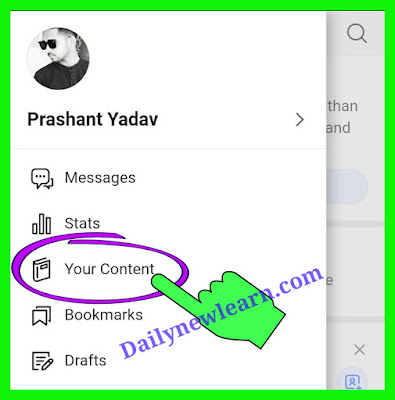





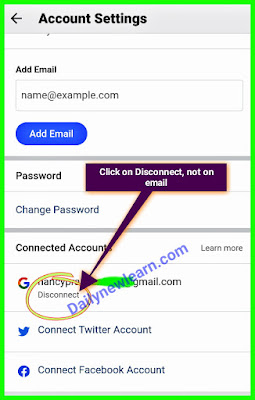





0 تعليقات